Linux Cheatsheets
Table of Contents
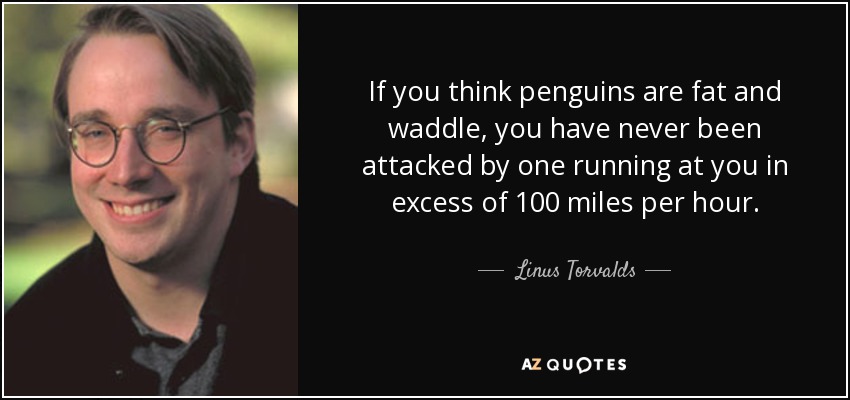
Linux Commands Cheatsheet
Files Related
ls - list directory contents
SYNOPSIS
ls [OPTION]... [FILE]...
-a, --all
do not ignore entries starting with .
| examples | effects |
|---|---|
ls -la |
list all file/directories including hidden in long list form |
ls -ld |
list directory only in list form |
du - estimate file space usage
SYNOPSIS
du [OPTION]... [FILE]...
-c, --total
produce a grand total
-h, --human-readable
print sizes in human readable format (e.g., 1K 234M 2G)
-s, --summarize
display only a total for each argument
-a, --all
write counts for all files, not just directories
| examples | effects |
|---|---|
du -sch folder/ |
folder/ size |
du -sh * |
sizes of all folders and files in current directory |
du -ahd1 |
sizes of all (including hidden) in current directory |
| note | pipe to | sort -h[r] for result sorting |
df - report file system disk space usage
SYNOPSIS
df [OPTION]... [FILE]...
| examples | effects |
|---|---|
df -h |
disk usage in human readable form |
example output
Filesystem Size Used Avail Use% Mounted on
udev 990M 8.0K 990M 1% /dev
tmpfs 201M 944K 200M 1% /run
/dev/sda1 17G 6.3G 9.8G 40% /
none 4.0K 0 4.0K 0% /sys/fs/cgroup
none 5.0M 0 5.0M 0% /run/lock
none 1001M 23M 978M 3% /run/shm
none 100M 44K 100M 1% /run/user
Dropbox 238G 116G 123G 49% /media/sf_Dropbox
/dev/sr0 57M 57M 0 100% /media/user/VBOXADDITIONS_5.0.14_105127
System Related
Check system info
$lscpu # check cpu info
$cat /etc/redhat_release # find redhat version
$unmae -rs # kernel release version and name
To check memory usage
| commands | effects |
|---|---|
free -h |
short summary |
cat /proc/meminfo |
show meminfo file |
top |
show ram cpu usage per process, press e to scale units |
To put a process (e.g., mongod) to background,
$ ^Z # ctrl + z to stop mongod
[1]+ Stopped mongod
$ bg
[1]+ mongod &
$ mongo
> ^C # can successfully connect
$ fg
mongod
^C
$ # back to bash
chmod - change file mode bits
SYNOPSIS
chmod [OPTION]... MODE[,MODE]... FILE...
chmod [OPTION]... OCTAL-MODE FILE...
chmod [OPTION]... --reference=RFILE FILE...
| examples | effects |
|---|---|
chmod +x file |
permit the file as executable |
chmod 777 file |
make the file globally readable, writable, executable by all users, groups, owner |
Shortcuts
Open Application
|Application|key binding|Desktop Env|Key binding|DE| |Terminal|shift+ctrl+N|Gnome|ctrl+alt+T|typical|
Command Line Shortcuts
References:
meta key: Esc on mac
| key binding | Action |
|---|---|
| ctrl+a/e | move cursor to line beginning/end |
| meta-f/b | move cursor one word forward/backward, right/left |
| ctrl+u/k | delete from cursor to line beginning/end |
| ctrl+w, meta-d | delete one word from cursor left/right |
| meta-t | transpose two words before cursor, or transpose one before one after |
| ctrl+y | yank/paste previously killed text |
| ctrl+_ | undo last edit |
When connecting from mac terminal via ssh to linux box, it behaves kind of like vim, maybe vi. Esc to change mode, w/b to move forward backward, etc
comments powered by Disqus